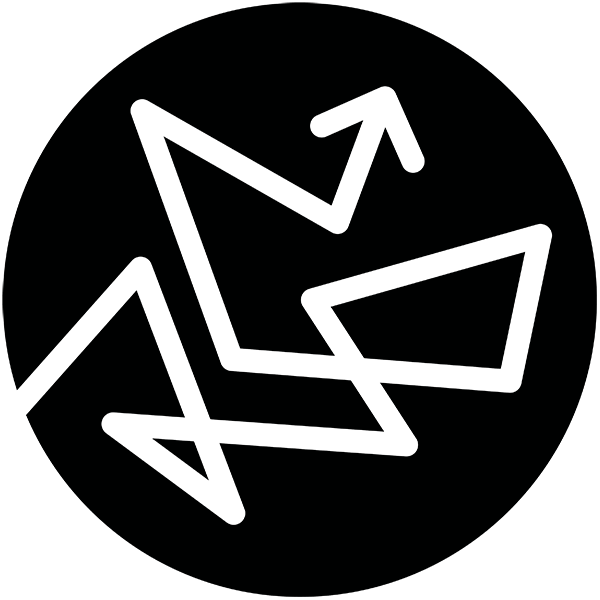Noukz
-
Joined
-
Last visited
About Me
Dipl. prof. engleskog jezika sa faksa u Istočnom Sarajevu, tačnije Pale, gdje sam i rođen i odrastao. Pričam srpski, hrvatski, bosanski, hercegovački, crnski, gorski, engleski i pomalo panjimaju ruskog ali makedonce i slovence ništa ne kontam. Radio sam raznih poslova ali nikad u struci. Administracija, prodaja, rigging, rasvjeta, ozvučenje, njega o psima... ma nema granica. Živio sam i radio dvije godine u Abu Dhabiju, UAE. Bio na godišnjem 30ak dana u Južnoj Africi kod djevojke. Trenutno sam u Shenzhen-u, radim kao tičer u Shekou distriktu. Inače, imam dvojno državljanstvo, tj BiH i Srbije.
Eto, koga šta zanima nek me PMuje slobodno! (osim ako to znači poslati nekog u Pizdu Materinu, onda radije moliću ne)